In this ever-changing tech landscape, Microsoft is not just keeping pace; it’s setting the pace. Its latest innovations are reshaping our digital interactions in ways we hadn’t imagined.
Take the latest Windows 11 update , for example. It’s not merely an update; it’s a bold step into the future of computing, promising to deliver “The most personal Windows 11 experience” yet.
So, what’s in store with this update? Let’s dive in.
Microsoft Copilot: Your New Go-To PC Assistant
One of the jewels of this update is Microsoft Copilot. Think of it as your AI sidekick, ready to tackle a range of tasks. Whether it’s summarizing web content, switching to dark mode, or whipping up a custom image for social media, Copilot has got you covered.
Image Credit: Microsoft
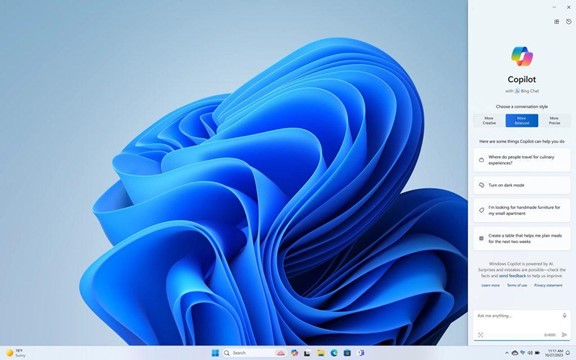
Copilot blends seamlessly into Windows 11, offering instant help and converting your ideas into action effortlessly. Just tell it what you need, and watch the magic happen.
Revamped Apps: Paint, Snipping Tool, Clipchamp, and More
Ever wished the Snipping Tool could do more? Your wish just got granted. This update supercharges several apps with AI, including Paint, Clipchamp, and Photos.
With Paint’s Cocreator tool, initiating a creative project is a breeze. It generates images from text prompts, which you can then fine-tune within the app.
Clipchamp is now even more user-friendly. Drag in your assets, and let the AI create a stunning video for you. Its Auto Compose feature can suggest scenes, make edits, and weave a narrative from your inputs.
Simplified Data Migration with Windows Backup
Moving data to a new PC can be a headache. Not anymore. The new Windows Backup simplifies this process. Choose what to back up, and when you’re ready to switch, restoring your new PC from a backup is straightforward.
Microsoft Edge: Speedier, Safer Browsing
Microsoft Edge has also leveled up, focusing on speed, responsiveness, and security. The Edge Secure Network, now with increased storage, encrypts your internet connection for added safety.
This feature acts like a VPN, providing extra security and helping prevent phishing attacks.
Energy and Battery-Saving Features
The update also introduces Adaptive Dimming. This feature dims your screen when you’re not looking, saving energy and refocusing your attention.
Other sensor-based features include Wake on Approach and Lock on Leave, mostly found in newer PCs.
A Tailored Windows 11 Experience
Beyond technical upgrades, this update personalizes your Windows 11 experience. Custom themes, widgets, and intelligent assistants make every interaction feel unique and intuitive.
More Exciting Additions
There’s plenty more to explore in Windows 11:
- Copilot in Microsoft Shopping: Get fast, tailored recommendations while shopping online.
- Content Credentials: Protect your AI-generated images with a digital watermark.
- Bing Chat Enterprise Updates: Enhance work creativity with multimodal visual search.
- DALL.E 3 Model from Open AI: Experience upgraded image rendering from text prompts in Bing.
Leveraging Microsoft’s Innovations
Microsoft continues to be a powerhouse in productivity tools. If you’re still operating like it’s 2020, it’s time for an upgrade. Our team can help you harness the full potential of Microsoft 365, Windows 11, and more.
Get in touch to learn how we can help your business stay ahead with Microsoft’s latest offerings. Let’s chat about upgrading your tech game.
This Article has been Republished with Permission from The Technology Press.


